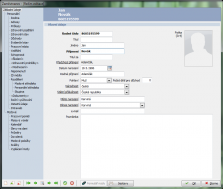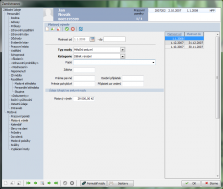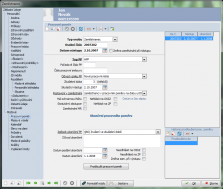Employee
The software works with a list of employees that includes all employees the company has been in contact with (formal employees, current employees and job applicants). Each employee is listed only once as a person. The file of the employee is registered according to the birth number and includes his/her basic data. Further information according to the needs of the company is then linked to the aforesaid file – employment, residence, trainings, family members, etc. All the data is entered through a form which is divided into two basic parts – bookmarks ’personal data’ and ’wages data’.
Personnel data of an employee
The part dedicated to wages uses data from the personnel section and adds data needed for wage calculation. Each employee has only one personal data file in the personnel section and some information on employment for the whole period he/she has been under the company’s employment. This ensures that all the personal data is updated in all wage files and eliminates the possibility of personal data being duplicated if the same employee is reemployed in the future.
- basic identification data including a photograph and signature pattern
- duration of employment for purposes of sickness insurance and holidays
- estimated and actual retirement time
- health condition and personal doctor including history of this data
- body data for protective and work tools
- health checks attended, including their validity and planning of future checks
- reached education according to fields of study
- attained knowledge with the possibility to monitor level and planning of attaining them
- task assignment to employees and monitoring of fulfillment of tasks
- attended training types, their validity and planning for a work position
- register of selection procedure participants
- enter and individually display each new employment of the same employee
- define any number of wage assessments for the given employment in advance; each wage assessment has a defined start of validity that is at the same time the end of validity of the previous wage assessment
- create a hierarchy of employees, determine possibilities for substitution by assigning to a certain work place and determining staff reserves and to use many other HR functions
- by assigning an employee to a group, add to that employee the wage items structure defined for that particular group
- enter the individual structure of wage items independently on assignment to a group of employees
- perform calculation and print out the yearly tax statement for employees, including determination of the method and date of payment of the possible overpayment in the given year
- guide through creation of a new employment
Wage data of employee
- enter and individually display each new employment of the same employee
- define any number of wage assessments for the given employment in advance; each wage assessment has a defined start of validity that is at the same time the end of validity of the previous wage assessment
- create a hierarchy of employees, determine possibilities for substitution by assigning to a certain work place and determining staff reserves and to use many other HR functions
- by assigning an employee to a group, add to that employee the wage items structure defined for that particular group
- enter the individual structure of wage items independently on assignment to a group of employees
- perform calculation and print out the yearly tax statement for employees, including determination of the method and date of payment of the possible overpayment in the given year
- guide through creation of a new employment
Contact
RON Software, spol. s r.o., Rudé armády 2001, 733 01 Karviná-Hranice / tel.: +420 595 538 200 / e-mail: software@ron.cz / GPS: N 49.871959, E 18.54887
- Home (EN) /
- Company Profile /
- Contact /
- Products /
- Services /
- References /
- Product catalogs /
- Sitemap