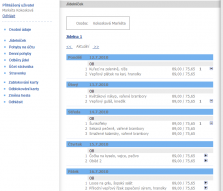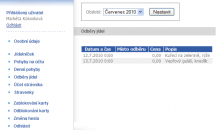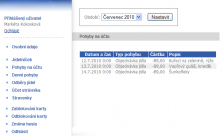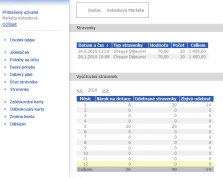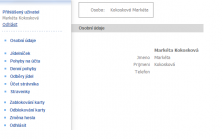Intraweb
A slim client can be used in the canteen system. Through an internet browser you can follow the menu, order food and browse through account statements and the salary deduction itself. Customers using the attendance or wage system can use a common web interface for all these applications. One sign-in is sufficient and all data is available in one place.
Personal data
The application enables the personal data of an employee to be viewed, including, for example, the employee’s name, surname, DOB, etc. The data displayed on the intraweb can be set in the JÍDELNA software.
Menu
The intraweb enables a quick and easy order of a selected meal. The menu for the given day is displayed in a comprehensive menu within one page. Use the arrows to browse through individual days. The meal is ordered by clicking on the plus button. To cancel an order, use the minus button.
Account transactions
The software enables you to follow transactions on the account. This concerns meal orders, distribution without a prior order, assistance on meals, cash deposit or cash withdrawal. The transactions are monitored for a selected time period, which is set in the top part of the screen.
Daily transactions
Furthermore, the intraweb displays information on daily transactions on the account. The list shows overall transactions and assistance in individual days. The sums for the whole month are displayed at the end of the list. It is possible to view the sum of transactions (-267), the sum of assistance (40,05) and their difference (226,95). At the top of the screen it is possible to choose the time period for which you wish to see the data on transactions within the account.
Meal distribution
The intranet also enables the possibility of viewing information on the meals taken. The list shows date, time and place of taking and a description of the distributed food. At the top of the screen it is possible to select the time period for which you wish to view the data on meals taken.
Boarder account
The employee’s account shows an overall account statement for individual months. The following information is displayed for the individual time periods:
- accounted food price
- assistance claim in monetary units
- overall amount deposited/withdrawn manually within the Jídelna software
- the amount to be paid for the given month
- number of assistance claims
Food vouchers
The number of accepted food vouchers can be displayed in the application. A list displaying information on accepted food vouchers in the ‘food vouchers’ section can be found. Information on the type (name) of the food voucher, its value, number and overall amount are displayed as well as the date and time of issuing the vouchers. Transactions made during the current year can be viewed in the ‘food vouchers accounts’ section; use the arrows to browse through the years. Individual months are listed with the information on assistance claims and vouchers taken and to be taken. All the items are counted in the bottom part.
Contact
RON Software, spol. s r.o., Rudé armády 2001, 733 01 Karviná-Hranice / tel.: +420 595 538 200 / e-mail: software@ron.cz / GPS: N 49.871959, E 18.54887
- Home (EN) /
- Company Profile /
- Contact /
- Products /
- Services /
- References /
- Product catalogs /
- Sitemap